Installation
- Add to the VRChat Creator Companion using this link: Add to the VCC
- Make sure the "orels-Music-System" Repository is added and selected in the Settings screen
- Open your World project and add the "ORL Music System" Package
Setup
- Make a new GameObject and add the
MusicSystemcomponent to it - Create two AudioSources, set them to 2D and set everything else the way you like
- Drag the AudioSources into the MusicSystem's
Source AandSource Bslots
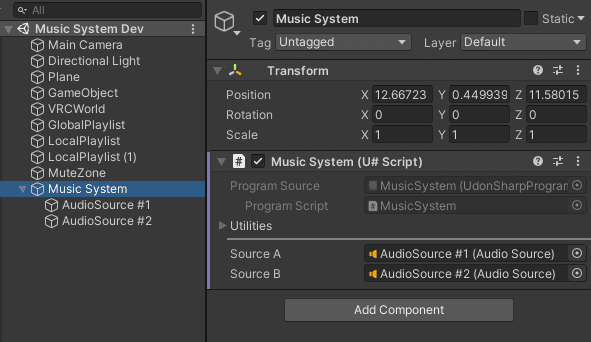
Now let's add some music that will play all across your world!
- Create another GameObject anywhere in the scene and add the
GlobalPlaylistcomponent to it - Set the Music System reference to your MusicSystem GameObject. If you only have one - a button will be shown to quickly assign it
- Add your Audio Clips to the
Playlistarray - Configure the settings to your liking
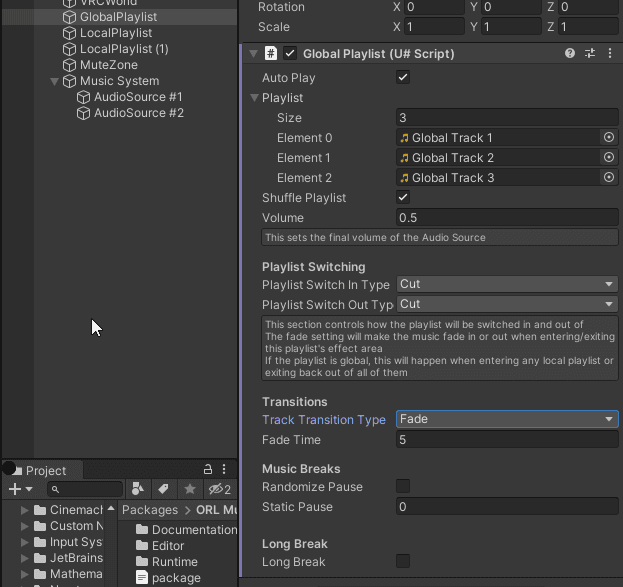
Most settings have tooltips or other help messages!
If you need localized music playback for specific areas of your world - you can utilize LocalPlaylist components
- Add the
LocalPlaylistcomponent to any GameObject - Configure it similarly to the
GlobalPlaylistcomponent - Add a Trigger Collider to the same game object, and you should be good to go!
If you ever need to stop the music when the player enters an area - you can use the MuteZone component
- Add
MuteZoneto any GameObject with a Trigger collider and it should work automatically
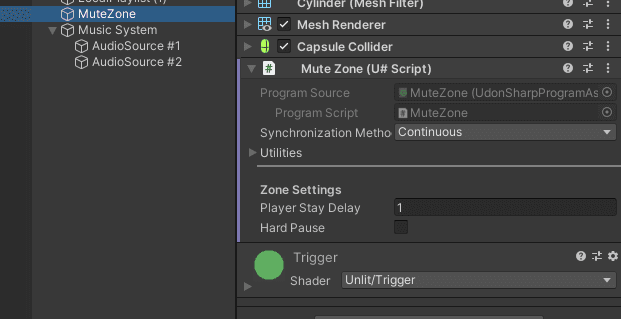
That's it for a general overview! If you want to learn about all the settings - check out the full docs
If you ever encounter any issues - hop by the Discord and ask for help!
